Development Environment: Flexibility and Experimentation
The development environment in Pimcore serves as a playground for developers and administrators to experiment, test, and fine-tune various configurations and settings. In this stage, the emphasis is on flexibility and rapid iteration, allowing users to make changes without the constraints of impacting the live production environment. Key differences in the settings storage in the development environment include:
Local Configurations: Developers often store settings locally within the development environment, facilitating quick changes and iterations without affecting the shared settings across the development team.
Temporary Configurations: In the development environment, temporary configurations or settings adjustments are frequently made to test specific functionalities, integrations, or modules without permanently altering the global configurations.
Debugging and Logging Settings: Development environments are configured to provide extensive debugging and logging capabilities to facilitate efficient troubleshooting and bug fixing during the development phase.
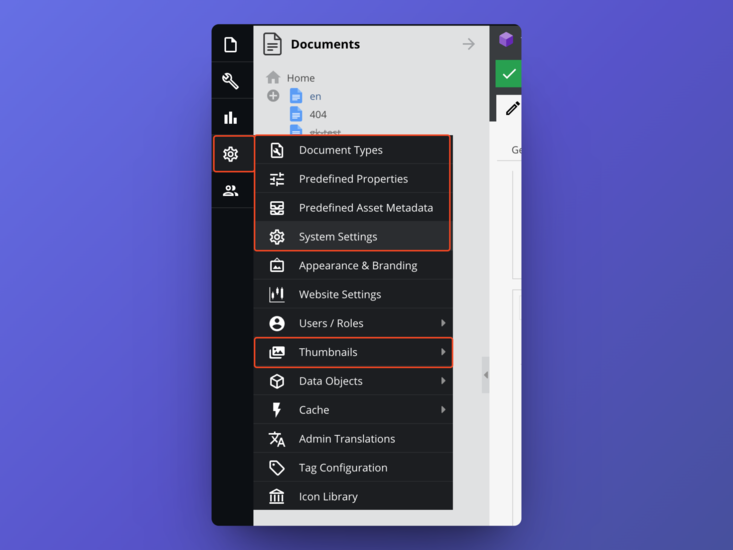
Production Environment: Stability and Consistency
Contrary to the dynamic nature of the development environment, the production environment demands stability and consistency to ensure a seamless user experience and reliable operation of the Pimcore platform. Given the critical nature of this environment, the storage and management of settings differ significantly from the development environment:
Centralized Configuration Management: Settings in the production environment are typically centrally managed and stored to maintain consistency across the entire platform, ensuring that all users have access to the same configurations and settings.
Security Measures: Production environments implement stringent security measures to safeguard sensitive data and configurations, preventing unauthorized access and potential security breaches.
Caching and Performance Optimization: In the production environment, settings are often optimized for performance and caching to enhance the overall speed and responsiveness of the Pimcore platform, ensuring a seamless user experience even under high traffic loads.

Best Practices for Managing Pimcore Settings Across Environments
To effectively manage Pimcore settings across different environments, consider the following best practices:
Version Control: Implement version control for settings files to track and manage changes systematically across development, staging, and production environments.
Automated Deployment: Utilize automated deployment tools and scripts to ensure consistent and reliable deployment of settings from the development environment to the production environment, minimizing the risk of human error.
Configuration Management Tools: Employ robust configuration management tools to streamline the process of managing settings across different environments and ensure consistency and synchronization.
Access Control and Security: Implement strict access control measures and security protocols to safeguard sensitive settings and prevent unauthorized access or modifications in the production environment.
Striking a Balance for Efficient Pimcore Deployment
Understanding the nuances of Pimcore settings storage between development and production environments is crucial for maintaining a seamless and efficient deployment process. By recognizing the differences in storage approaches and adhering to best practices for managing settings across environments, you can strike a balance between flexibility and stability, facilitating a smooth transition from development to production and ensuring an exceptional user experience for your Pimcore-based applications.
How to Override the Storage Configuration?
You can check the Documentation here: Configuration Environments
Short Example if you want to change the Predefined Properties in Pimcore's Production Environment.
Add this in your config.yaml
pimcore:
config_location:
predefined_properties:
write_target:
type: 'settings-store'Comments (0)
-
No Comments
